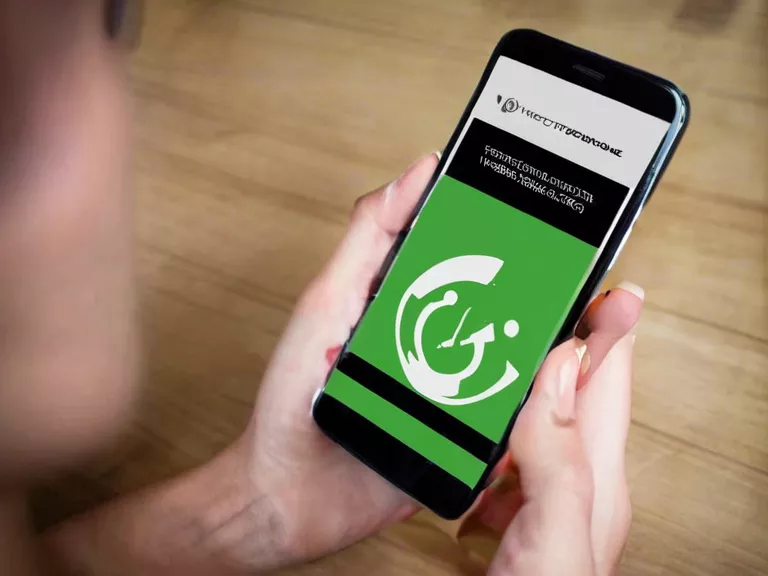
With the increasing reliance on smartphones for communication, entertainment, and work, it's crucial to protect your device from viruses and online threats. Here are some tips on how to safeguard your smartphone and keep your personal information secure.
Keep your operating system updated
One of the simplest yet most effective ways to protect your smartphone is to regularly update its operating system. Manufacturers release updates that patch vulnerabilities and improve security, so don't ignore those notifications prompting you to install the latest software version.
Install reputable antivirus software
Just like you would protect your computer with antivirus software, it's essential to do the same for your smartphone. There are many reputable antivirus apps available for both Android and iOS devices that can help detect and remove malware.
Be cautious of app downloads
When downloading apps, stick to official app stores like Google Play Store or Apple App Store. These platforms have measures in place to detect and remove malicious apps. Avoid downloading apps from third-party sources, as they may contain malware.
Use strong passwords and biometric authentication
Secure your smartphone with a strong password, PIN, pattern, or biometric authentication like fingerprint or face recognition. This extra layer of security can prevent unauthorized access to your device and sensitive information.
Avoid public Wi-Fi networks
Public Wi-Fi networks are often unsecured, making them a hotspot for cybercriminals to intercept your data. Avoid using public Wi-Fi networks for sensitive transactions or enable a virtual private network (VPN) to encrypt your internet connection.
By following these tips, you can significantly reduce the risk of your smartphone falling victim to viruses and online threats. Stay vigilant and prioritize your smartphone's security to enjoy a safe and worry-free mobile experience.



